Doodly Pricing, Features and Offers April 2020
What Is ‘DOODLY’?
If you want to create amazing animated videos but scaring of needs of too much effort in it, then Doodly is the perfect solution for you.
Video creator software by Jimmy Kim and Brad Callen, Doodley is powerful online animation software in which anyone can create doodle style explainer (Whiteboard, Blackboard, Greenboard or Glassboard) videos using point-and-click and the drag-and-drop features.
It offers 200 character images, 20 custom poses, 10 completely unique and different characters and 20 different background scenes.
It includes hundreds of characters, sounds, images and fonts. Its users can also upload their sounds, images and fonts and allows videos to be exported in several formats and quality levels in minutes.
It is an easy and stress-free program which easily teaches you and even if some problem arises, a team of experts will always be there to help you.
The best and newest tool for marketing and marketers are using this to increase conversions in their marketing efforts and nowadays animated videos are fast enhancing the standard of video marketing.
Usually, the cost to get such videos is very high and it also takes a lot of time to complete. But with Doodley, this is just a few minutes' work and is also very cheap. Its videos are exciting, creative and attractive.
Doodly Features
1. Thousands of custom drawn Doodle sketch images.

2. Easy to use with drag-and-drop feature yet super powerful

3. Technical or Design skills are not required
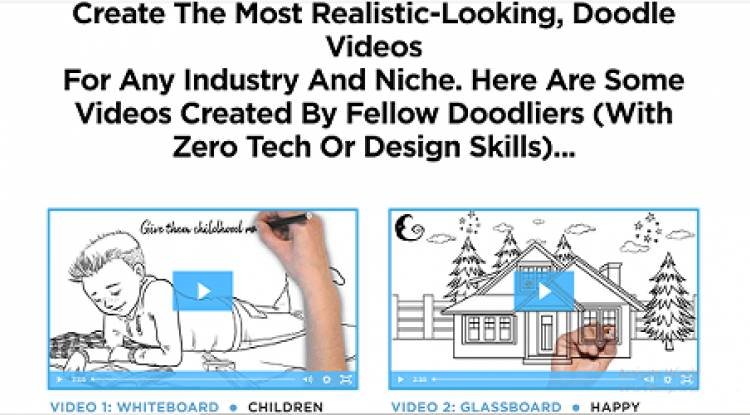
4. Create unlimited Whiteboard, Blackboard, Greenboard or Glassboard stunning and realistic doodle videos in minutes

5. Facility of the selection of hands of women and men in various ethnicities. Also give a perfect personalized touch to your doodle videos with different colours, sizes and ethnicity.

6. Create the most realistic-looking, Doodle Videos for any Industry and Niche.
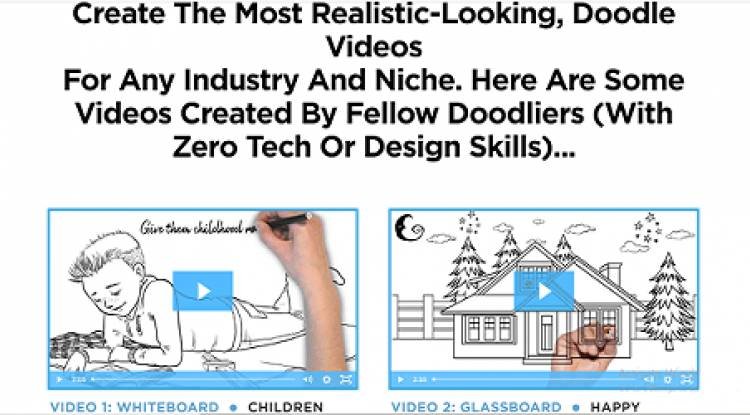
7. Install Doodly on multiple computers as you like. Also, it is compatible with both PC and MAC.

8. You can Export/Import and save videos in various resolution, file sizes and quality. Share your videos on Facebook, YouTube, Instagram and can publish it on your own website.

9.Can record your own voiceover audio directly

10. Royalty-free music tracks

11. Regularly updating its features and functionality

12. Teaching and training, quick customer support
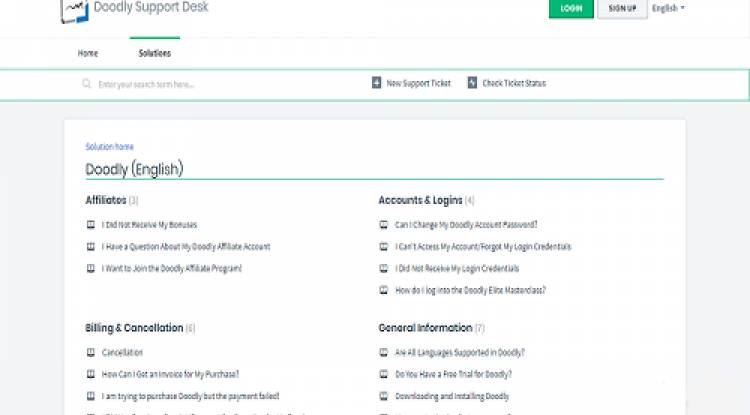
How It Works?
As we have already mentioned that Doodly is very easy to use and does not require any technical expertise. Steps to create videos:
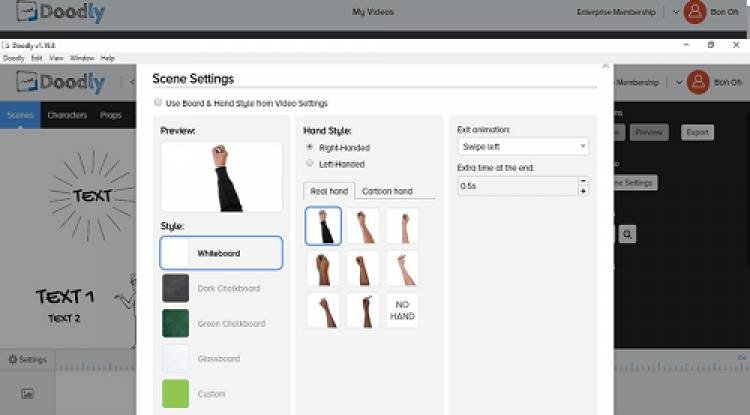
- Choose any canvas of your choice.
- Drag and drop image, text and audio from the library.
- If you want, you can record a voiceover and import it into your video
- Save, export your video and share it.
Benefits Of Choosing Doodly
- Easy to use and can create creative and explanatory videos in just a few minutes.
- Thousands of custom drawn Doodle sketch images, royalty-free music tracks and option to record your own voiceover audio directly.
- Cheapest and powerful online animation software.
- Easy to save and export.
- Features and functionality get regularly updated.
Where Can It Be Used
Doodly can be used in a myriad of ways. It can be mainly used for
- Descriptive marketing and advertising videos for new and existing products
- Educational videos for students of all ages
- Public awareness videos
- This makes it interesting and powerful videos for social media like Facebook, Instagram, and YouTube etc. which are self-explanatory.
- And many more uses
Customer Support Desk
Doodly's customer support is quite strong. You can get a response to your queries in a few minutes. For general information or queries, you can refer to the Doodly knowledgebases to find general information about software. Email and Live chat option is also available to satisfy customer’s queries and if you are lucky Jimmy Kim or Brad Callen may personally reply to your email.
You can reach them on support@doodly.com or visit to https://support.doodly.com/en/support/home
Doodly Pricing
Well, it is the cheapest online animation software; it offers 2 payment plans which can be paid monthly or annually.
Monthly Plans:

Annual Plans:

For more info about pricing and features please visit https://www.doodly.com/pricing/
Doodly does not offer a free trial but if you are not satisfied with it then within 30 days of buying they will refund 100% of your money. For this, you can drop a mail to support@doodly.com.











